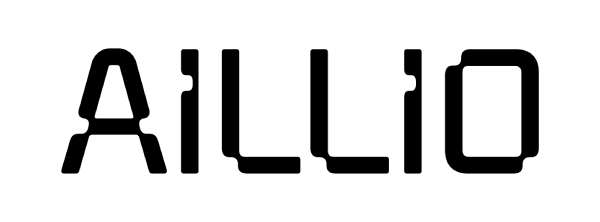ErC 0000/0001
General Knowledge and Inspection
The ErC 0000/0001 (not to be confused with ErC 0001; if the error does not alternate between 0000 and 0001, please check ErC 0001) appears when the Control PCB Module cannot communicate with the Induction PCB Module.
The following list describes the possible causes for this issue:
- The Cable A is broken, frayed, or disconnected.
- The Control PCB Module and/or the Induction PCB Module is damaged due to overheating.
- (Rare case) the IBTS Module has shorted the communication pins.
If the ErC 0000/0001 shows up right after startup, inspect the Cable A.
If the ErC 0000/0001 only shows up after the Bullet heats up, run a quick maintenance and check the Cable A.
Cable A Inspection
A broken or disconnected Cable A cuts off the communication between the Control PCB Module and Induction PCB Module. The Bullet then throws ErC 0000/0001. The following steps describes the Cable A inspection process:
- Follow the IBTS Fan Replacement Guide to access and inspect the Cable A.
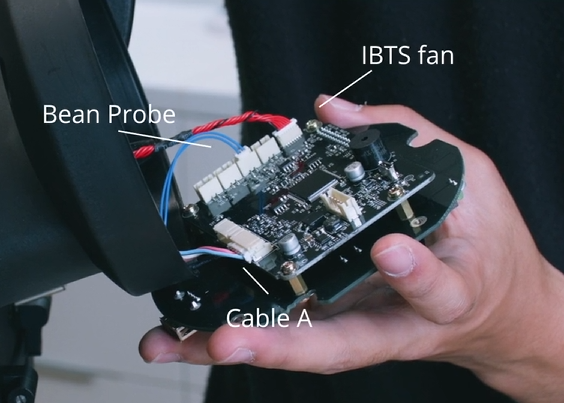
- Ensure the Cable A is properly connected, then look for a frayed or broken wire.
- Follow the Induction PCB Module Replacement Guide to check the Cable A.
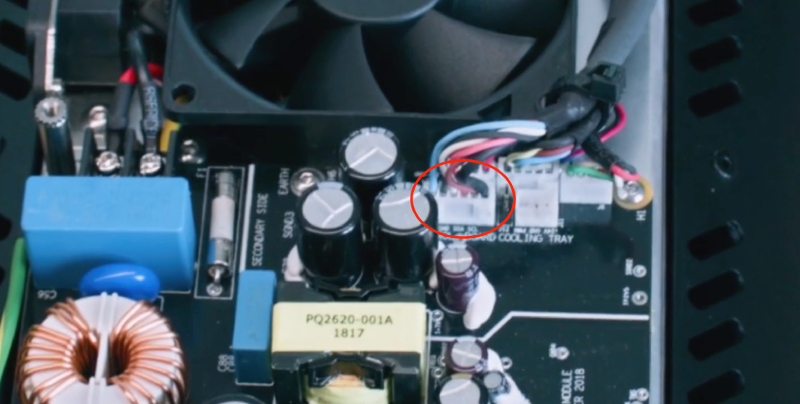
Again, ensure the Cable A is properly connected and look for a frayed or broken wire.
Cut off the Ziptie and slightly re-arrange the Cable A and Cable B so they are not placed together closely.
TipThe ziptie has been replaced with a clip in the newer Bullets. Ignore this step if your Cable A and Cable B are being held together with a clip.
Re-assemble everything and check if the issue goes away.
Damaged Induction PCB Module or Control PCB Module
If the Bullet has been overheating for a while, the electrical components on the PCBs might get destroyed, causing communication errors.
There are many signs indicating that the IBTS Lens is dirty:
- IBTS First Crack Temps are lower than 195°C.
- The Crossovers between the IBTS Temp and Bean Temp are lower than 190°C.
- The roast degree comes out as darker than usual.
If any of above happens, it's usually a good idea to clean the IBTS Lens first before moving to any other troubleshooting steps.
The ErC 0000/0001 can show up when the Bullet is overheating, especially during roasting. If you suspect the Bullet is overheating, follow the steps below to run a quick maintenance and checkup:
- Clean the IBTS Lens.
- Clean the Chaff Filter.
- Disassemble the Control Housing and clean the IBTS Fan.
- Follow the IBTS Installation Guide and check the IBTS Module alignment.

IBTS Module Shorting Communication Pins
In a rare case, a damaged IBTS Module can short the communication pins, causing the Bullet to throw ErC 0000/0001.
Follow the steps below to check if the IBTS Module is damaged:
- Follow the IBTS Fan Replacement Guide to access and unplug the IBTS Cable.
- Power up the Bullet.
- Check the Error Code.TipIf the Bullet is showing ErC 6864, the IBTS Module has shorted the communication pins. Replace the IBTS Module. If the Bullet is still showing ErC 0000/0001, the communication error persists, and the IBTS Module is working fine.
Seek Help From Support
If you have done all of the above and the issue persists, contact your reseller or [email protected] (if you have purchased the Bullet directly from Aillio) for further assistance. The rest of the troubleshooting steps can be considered too complicated for a self-help guide.