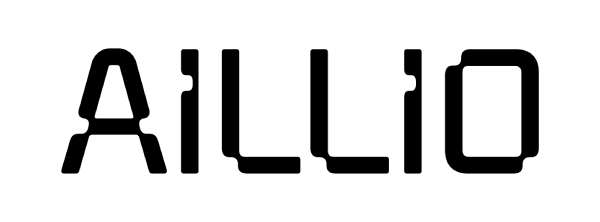Roasting Glossary
A
Actions Menu
You can find Actions Menus in a number of places within RoasTime. They are identifiable as an icon of three vertical dots in the far right column of the Roasts Tab, the Active Roast Tab, and the Recipes Tab. By clicking on the icon, you will open up a menu of additional actions you can perform.
Active Beans
Active beans are beans that you are currently roasting, or have roasted before without archiving.
Archived Beans
Archived beans are beans you have roasted before, but have chosen to remove from the active beans list.
B
Bean Blend
Bean blends can be created on the Roast.World website, which is also accessible from within RoasTime's in-app browser. They are combinations of different green beans in set ratios. When you roast a bean blend of any batch-size, it will automatically deduct the proper ratio of each individual bean in the blend from your inventory.
Bean Name
This is the name of the bean as shown on the Roast.World website.
Bean Probe
A bean probe is a temperature measuring device that is traditionally used in coffee roasting. On the Bullet, it measures both the ambient temperature in the drum during preheat, as well as the temperature of the bean mass while roasting. Please note that bean probes are less accurate than the IBTS.
C
Charge
To "charge" a roaster is to add the beans to the drum to begin roasting them.
Control Panel
On the left side of the Active tab is an info and control panel, you can view data about the current roast, and also control your roaster's Power, Fan, and Drum settings while roasting by clicking on the Forward and Back arrows. The PRS button will cycle through the various roasting modes: Preheat, Charging, Roasting, Cooling, and Shutdown.
Cooling Mode
When a roast is completed, open the roasting door and cycle PRS to "Cooling Mode" to trigger the cooling fans to blow within the cooling tray in order to quickly cool the freshly roasted beans.
D
Delta Temperature
"Delta" indicates "change" in mathematics, and within RoasTime it refers to the change in temperature since First Crack.
Development Time
Development time refers to the amount of time that since First Crack. The term is derived from the notion that a bean's flavor must be allowed to "develop" after First Crack.
Drum Speed
On all Bullet models, drum speed settings range from 1 to 9, with 1 being the lowest speed and 9 being the highest.
Drum Temperature
During Preheat, the Bullet will use an infrared sensor (IBTS) to precisely measure the temperature of the drum. Much like setting a preheat temperature on an oven before you bake a pie, it can have a dramatic impact on the speed and flavor outcome of your roast.
E
End Temp
This is the temperature of the beans at the time the roast ends.
F
Fan Speed
On all Bullet models, Fan Speed settings range from 1-9, with 1 being the lowest speed and 9 being the highest.
First Crack
During the roasting process, water and other substances are converted to gases as the beans heat up, building up pressure within them. Eventually, this pressure cracks the beans as the gases escape with an audible popping noise, which we call First Crack. The sound is similar to popcorn -- with just a few beans cracking at first, but then many at the same time. First Crack is perhaps the most important Milestone during the roasting process, as it marks the point at which specialty coffee is drinkable as a very light roast. If a roast continues well past First Crack, a Second Crack will occur, indicating a dark roast.
G
Green Bean Vendor
Every bean created on Roast.World must include which green bean vendor it was purchased from.
Green Weight
This is the weight of a batch of coffee, usually measured in grams, before it is roasted. Because beans lose mass (mostly water) as they are roasted, the Green Weight will always exceed Roasted Weight.
I
IBTS
The IBTS is Aillio's patented Infrared Bean Temperature Sensor. It uses the infrared wavelength to measure the temperature of the drum during Preheat. Once roasting begins, it will measure the temperature of the bean mass. The IBTS is far more accurate than traditional Bean Probes.
L
Loss
Within the context of coffee roasting, "Loss" refers to the difference between Green Weight. and Roasted Weight of coffee.
M
Milestones
During the roasting process, coffee undergoes a number of predictable changes, which are referred to as milestones within RoasTime. Yellowing, First Crack, End of First Crack, and Second Crack can all be marked within the RoasTime software.
P
Phase Bar
During the roasting process, coffee undergoes a number of predictable changes, which are referred to as milestones within RoasTime. Yellowing, First Crack, End of First Crack, and Second Crack can all be marked within the RoasTime software.
Marking the Yellowing and First Crack milestones will divide the Roast Profile into the three primary phases of specialty coffee roasting: Drying, Maillard (Browning), and Development. These will be visible as a Phase Bar on top of the Roast Profile, including the time spent in each phase, as well as the percentage of the roast spent in each phase.
Power
On the Bullet, Power refers to the amount of energy being used to create heat within the drum through the process of induction, and is therefore a proxy for the amount of heat being added to the beans. Power settings on the Bullet R1 range from 0-9, with 0 being the lowest setting (literally zero power) and 9 being the highest. The Bullet R2 adds an extra power stage, for 10, while the Bullet R2 Pro offers even more stages, up to 14.
Preheat
Before roasting begins, the drum must be preheated. Much like setting a preheat temperature on an oven before you bake a pie, it can have a dramatic impact on the speed and flavor outcome of your roast.
PRS
PRS stands for Preheat / Roast / Stop. Whether in the RoasTime software, or on the Bullet's physical control panel, the PRS button cycles through the different modes of the Bullet R1: Preheat, Charge/Load Beans, Roasting, Cooling, Shutdown, and Off.
R
Rate of Rise
Rate of Rise, often abbreviated as RoR or ROR, refers to the speed at which the temperature of the beans is changing, as measured by either the Bean Probe or the IBTS.
Roasted Weight
This is the weight of a batch of coffee, usually measured in grams, after it is roasted. Because beans lose mass (mostly water) as they are roasted, the Roasted Weight will always be less than the Green Weight.
Roast Mode
One of the five roasting modes on the Bullet, after the beans have been charged and roasting has begun.
Roast Name
You can give every Roast Profile its own name. (Descriptive names help you to remember each roast at a glance.)
Roast Recipe
Roast Recipes are a set of if-then instructions for the RoasTime software that allows for semi-automatic roasting.
Roast Profile
A roast profile is a digital, visual representation of a roast across time. It typically contains information about how the bean’s temperature changed over time, along with any user adjustments to power, fan, and drum.
S
Second Crack
The Second Crack of a roast occurs as the structural integrity of the coffee bean's cell walls break down and release more gases and oils trapped inside. Like First Crack before it, Second Crack is announced by a popping sound similar to popcorn -- just a few beans first, but then many at the same time.
Shutdown Mode
After roasting, before unplugging the roaster or turning it "Off", be sure to enter Shutdown Mode and let the drum cool to below 50 degrees Celsius, as per the manual.
Stash
When you download Roast Recipes and Roast Profiles from other users, they are stored in your "Stash" -- your own private collection of references.
T
TS-FC
While roasting, TS-FC refers to the time since First Crack.
TS-SC
While roasting, TS-FC refers to the time since Second Crack.
Y
Yellowing
The yellowing point of a roast is considered to be a key milestone during the roasting process, marking the moment when the beans lose all or most of their green color and become yellow. Like determining the moment of First Crack, the yellowing point is subjective, and no two people are likely to mark it at exactly the same time.