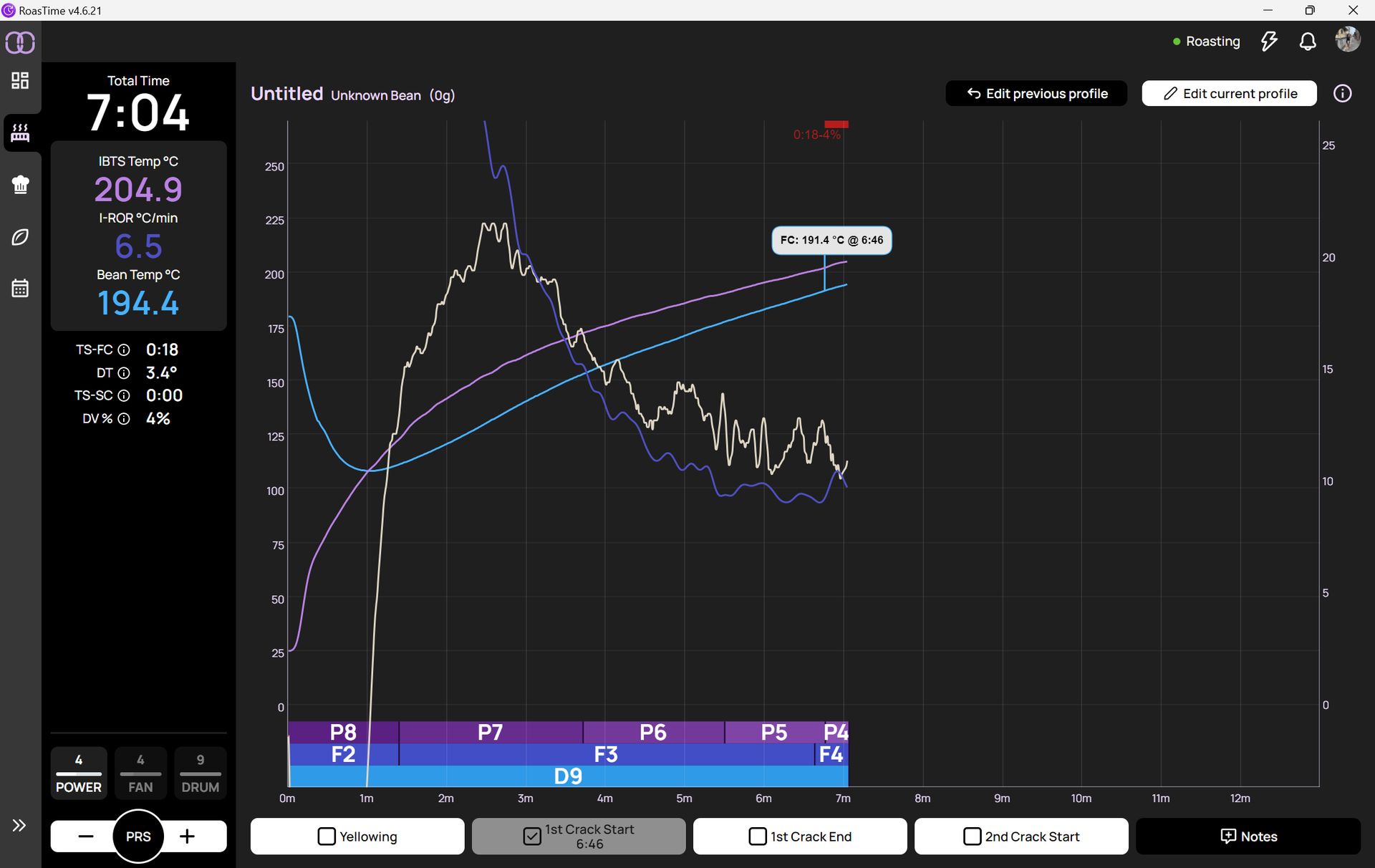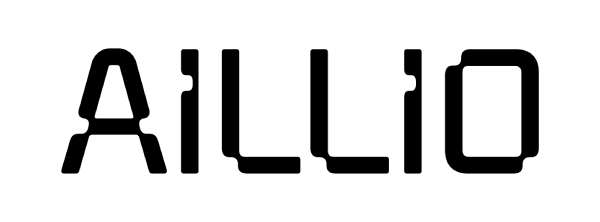Active
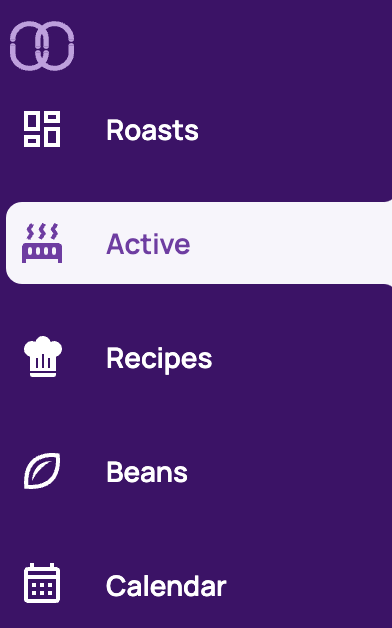
From the Active tab, you can control and monitor your roaster via RoasTime before, during, and after a live roast.
Here you can:
- View the Roast Profile as it is automatically generated while roasting live
- Cycle through the different roasting modes (Preheat, Charge, Roast, Cooling, Shut Down)
- Control the Power, Fan, and Drum settings while roasting
- View key roasting data points at a glance
- Edit information about the current and previous roast, such as the bean name and green weight.
Roast Profile Chart
During a roast, a Roast Profile is automatically generated live.
Logging your Changes, Making Notes, Marking Milestones
On the bottom of the Roast Profile is an Action Bar logging every (P)ower, (F)an, and (D)rum change you make during the roast.
Below the profile, you can also mark different roasting milestones by clicking the Yellowing, 1st Crack Start, 1st Crack End, and 2nd Crack Start buttons.
You can also enter custom, time-stamped notes by clicking on the Notes button in the bottom right.
Roasting milestones will be displayed on top of the Roast Profile as you mark them. The top bar here also displays the current roast name, bean name, and green weight.
On the top right, the Roaster Information Icon (i) opens up the "About This Roast Panel" from which you can log and monitor the condition of your roaster during the roast. This can be useful for troubleshooting any issues.
Finally, you can Edit Previous Profile or Edit Current Profile -- even while roasting -- by clicking on their respective buttons and inputting new information.
Roasting Info and Control Panes
Top Left: Info Pane
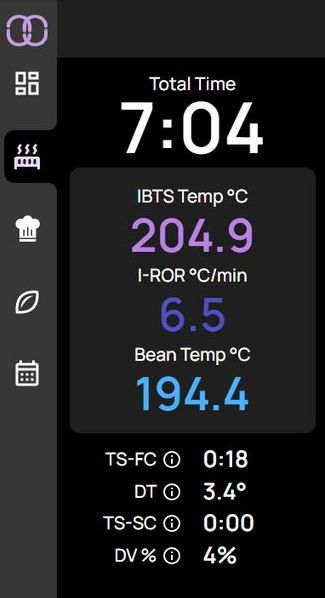
The top of the pane includes data about the current roast, including Total Time, Drum Temperature, IBTS Temperature, (Probe) Bean Temperature, the Rate of Rise, as well as other key data points such as "Time Since First Crack" (TS:FC), Delta Temperature, "Time Since Second Crack" (TS:SC), and Development Time.
Bottom Left: Control Pane
The bottom of the pane houses RoasTime's roasting controls, where you can adjust the roaster’s (P)ower, (F)an, and (D)rum settings in real time while in Roast Mode by clicking the (-) or (+) buttons, or cycle through the different modes themselves via the circular PRS button.
Of course, you can also control the roaster from its physical control panel. Every action you take on the physical control panel will be logged by the RoasTime software.