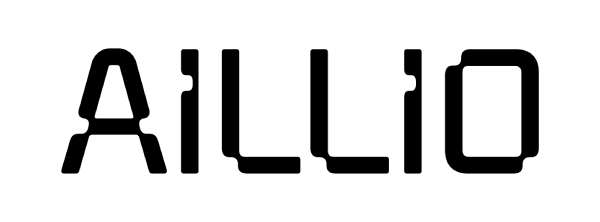Theme
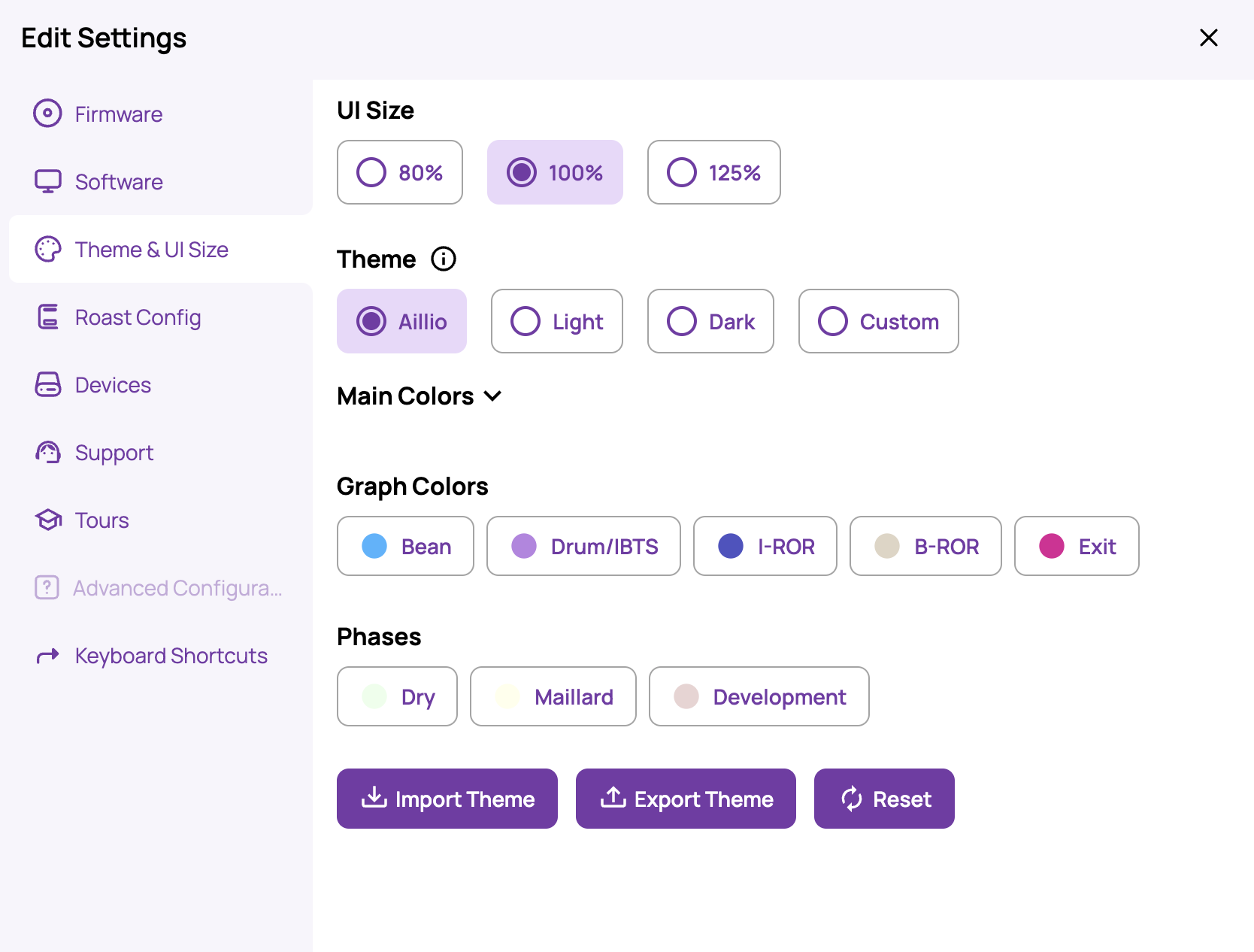
From Settings > Theme you can customize the look of your RoasTime software.
There are three primary themes available (Aillio Purple, Light, and Dark). You can customize further by changing the colors shown on the roast profile graphs.
Changes you make to the themes will be saved automatically.
You can both import and export your favorite themes.
You can also create a custom theme by selecting Custom and clicking on the Main Colors dropdown.
Note
“Exit” here refers to exhaust temperature and is only available to users who have modded their roaster to include an additional temperature probe.