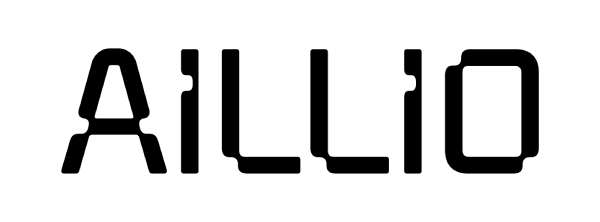Firmware
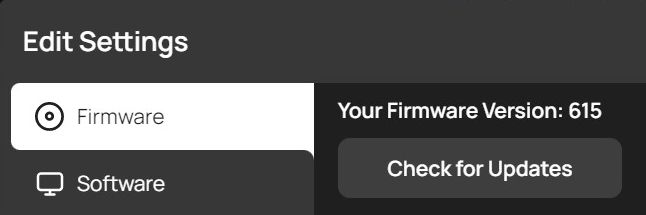
From Settings > Firmware you can update your Bullet's firmware -- simply click the Check for Updates button.
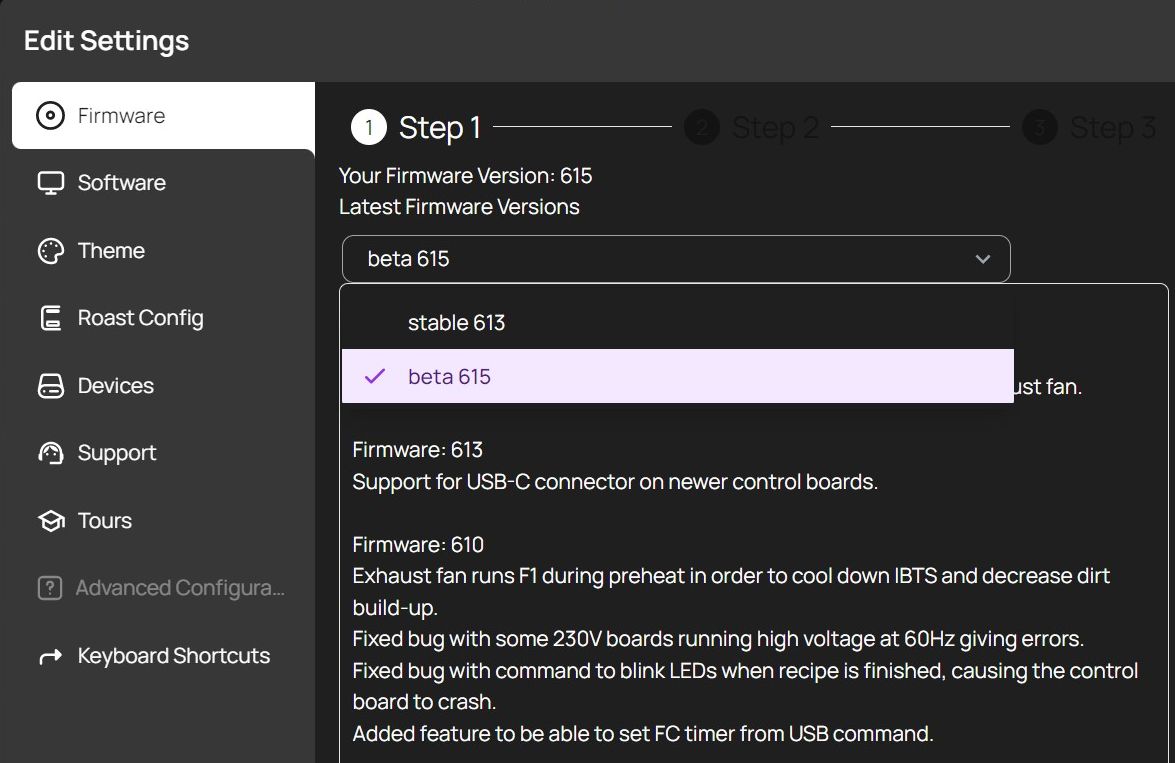
You will be able to choose from the latest stable version, or the latest beta. You will also be able to read about what's new in the update history.
It is important to keep your Bullet updated to the latest stable version, as we use firmware updates to:
- fix bugs
- improve performance
- improve compatibility
- introduce new features
Note
Roasting on the latest firmware is so important that when contacting our support team for any reason, you will be asked to update firmware before troubleshooting can begin.