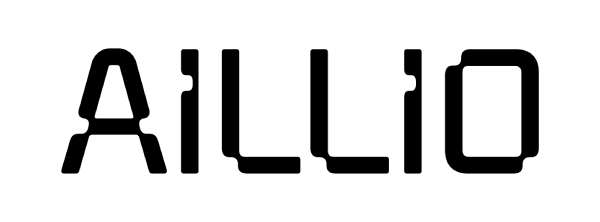Roast Config
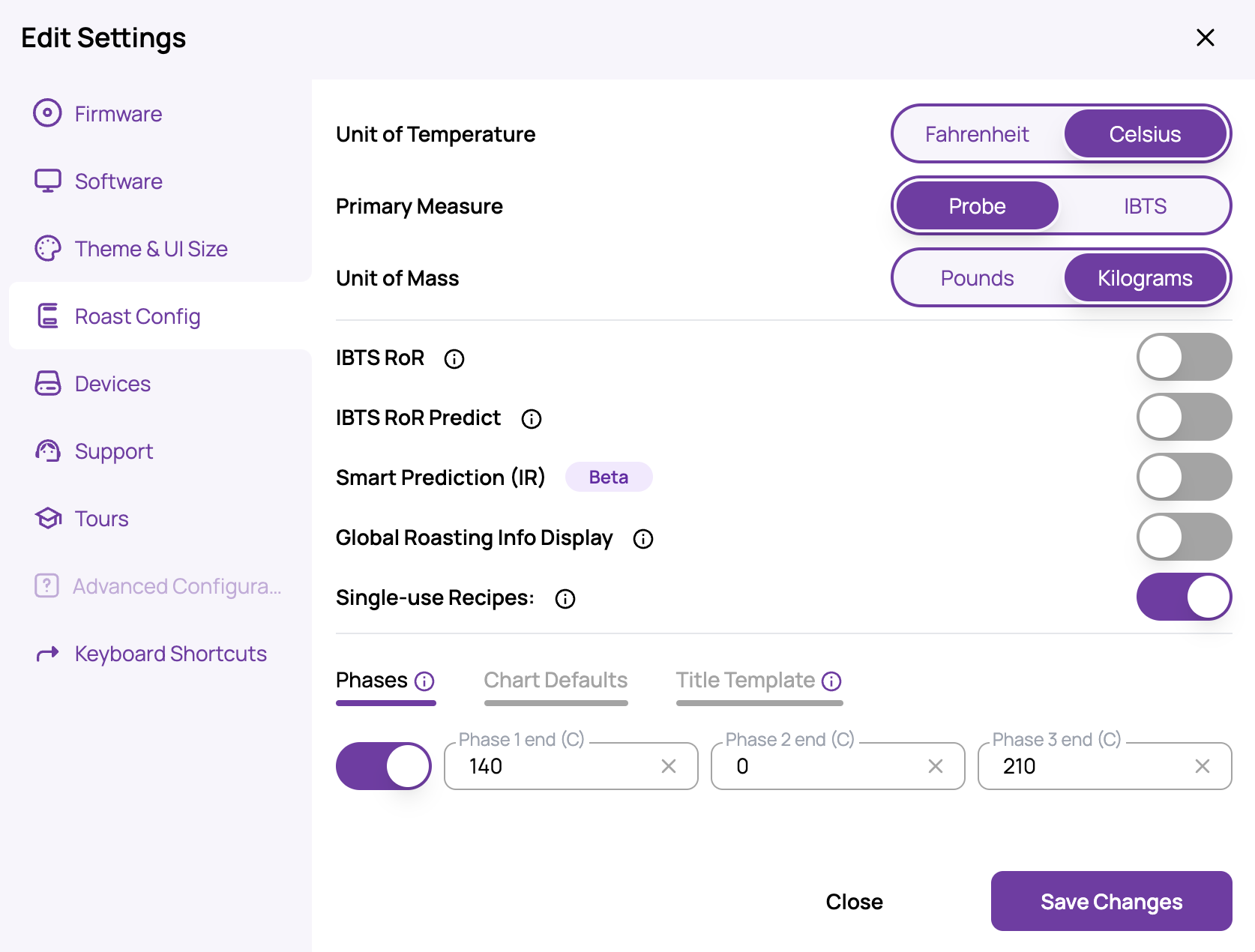
From Settings > Roast Config you can customize the behavior of RoasTime.
Units and Measures
In addition to choosing between Fahrenheit/Celsius and Pounds/Kilograms, you can also choose between Probe/IBTS as your primary measurement. (Most V2 users will want to select IBTS, as it is more accurate.)
There are an additional seven toggle switches. You can mouse over the (i) icons in order to view more information about each.
Rate of Rise, Predictions, Recipe Behavior
- IBTS RoR: When enabled, you will be able to view the rate of rise calculation for your roasts based on IBTS measurements.
- IBTS RoR Predict: When turned on, RoasTime will use the current IBTS RoR to predict the bean curve if you maintain a stable RoR. This is primarily useful for the end of roasts.
- Smart Prediction: Uses machine learning to more accurately predict the course of a roast than the standard IBTS RoR predict.
- Global Roasting Info Display: When enabled, an always-on-top roasting info panel will be displayed across RoasTime.
- Single-use Recipes: When enabled, after running a Roast Recipe to complete a roast, it will be reset. If not enabled, Roast Recipe will repeat -- useful for roasting multiple batches in a row.
Advanced Features
You can also set IBTS "phases" for each roast to help you visualize your roast profiles in a new way. What this does is break the roast profiles up into three stacked layers, each with a different color, based off the temperature settings you input.