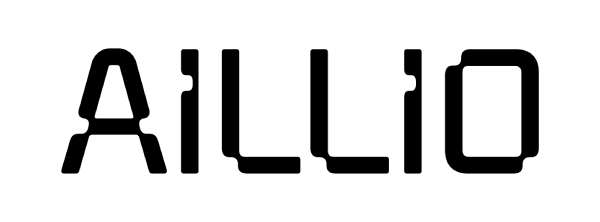Maintaining the R2
The following cleaning procedures are necessary to keep the R2 in prime roasting condition. We've laid out how frequently you should maintain the Bullet:
- Routine Maintenance
- Once every roast session or 2-3 kg of roasts.
- Regular Maintenance
- Every 30 kg of roasts.
- Annual Maintenance
- Once every year.
- As-needed Maintenance
- Whenever a certain condition is met.
You might need to maintain the Bullet more frequently depending on how dark or how much you roast.
Only maintain the R2 when it has completely cooled down.
Routine Maintenance
Clean the Chaff Collector and (Pro) Cooling Tray after every roast session or every 2-3 kg.
Chaff Collector
- Grab the Pull Tab to release the Chaff Collector, while holding the Chaff Collector with the other hand.
- Place the Chaff Collector over a trash bin and open the Chaff Collector Plug.
- Gently knock the Chaff Collector to drop the chaff. Alternatively, you can vacuum the inside of the Chaff Collector.
- Check if the Chaff Filter needs cleaning.
Chaff Filter
If the Chaff Filter appears to be black, brown, or covered in dust, the Chaff Filter needs cleaning.
- Gently twist the Chaff Filter to remove it.
- Soak the Chaff Filter in hot water mixed with baking soda or espresso backflush cleaner solution for a while.
- Scrub and poke the mesh with a toothbrush until a stainless steel color is revealed on the Chaff Filter.
- Rinse and dry before assembly.
Cooling Tray
- Unplug the Cooling Fan Cable.
- Lift the Cooling Tray Basket (stainless steel).
- Vacuum or dump the chaff.
- Take out and check the Cooling Tray Filter for cleaning.
- Soak and scrub the Cooling Tray Filter in hot water and baking soda.
- Rinse and dry before assembly.
Regular Maintenance
Clean the Impeller and Pro Cooling Tray, while vacuum the chaff underneath the Drum after every 30kg of roasts.
Impeller
Remove the Chaff Collector.
Locate the Impeller Set Screw and face it toward the Exhaust Port.
Loosen the Impeller Set Screw (H2) and remove the Impeller.
Soak and gently brush the Impeller.
TipThe Impeller is made of aluminum, so it is prone to corrosion or oxidation when it's exposed to both strong basic and strong acidic solutions. Use a mild basic solution, such as baking soda, to clean the Impeller.
Additionally, avoid soaking for too long to prevent corrosion or discoloration. You can instead quickly cycle between soaking, scrubing, and rinsing to minimize the soaking time without compromising cleaning efficiency.
Pro Cooling Tray
Chaff Filter Box
- Unplug the Pro Cooling Tray Cable.
- Remove the Chaff Filter Box and dump the chaff.
- Examine the Pro Cooling Tray Filter to see if the mesh is clogged.
- Soak the Pro Cooling Tray Filter in hot water mixed with baking soda.
- Brush and poke the gunk out of the mesh with a toothbrush.
- Rinse and dry before reassembly.
Pro Cooling Tray Basket
- Unplug the Pro Cooling Tray Cable.
- Remove the Bean Stirrer.
- Vacuum any chaff from the Pro Cooling Basket.
- Wipe the pro Cooling Basket with a piece of cloth dipped in warm water if some gunk has built up inside the Pro Cooling Basket.
Drum
The Regular Maintenance is fairly simple: lift the Door and vacuum the space underneath the Drum.
Some beans can get caught up between the Air Inlet and the Mica Tube. Use a screwdriver or a spudger to carefully pick out the beans.
Do not use a compressed air gun or canned air to blow at the Front to avoid damaging the Mica Tube.
Annual Maintenance
Once every year, check and clean the Exhaust Pipe. Additionally, remove the Drum for full maintenance.
Exhaust Pipe
Remove the Front Plate and Chaff Collector.
Check inside the Exhaust Pipe for beans or chaff.
Use a long screwdriver or anything long, thin, and blunt to carefully pick out the beans.
Gently brush off the dust accumulated inside the Exhaust Pipe.
IMPORTANTDo not remove the Exhaust Pipe to avoid damaging the heat insulation.
Drum
Taking out the Drum involves disassembling multiple parts. Check out Drum Removal and Cleaning for the instructions.
As-needed Maintenance
IBTS Lens
Clean the IBTS Lens whenever the IBTS First Crack Temps are drifting lower than 195°C (383°F).
- Remove the Top Housing Screw (H2).
- Press downward and pull to disengage the Magnet.
- Gently brush off the dust inside the Control Housing.
- Remove the Front Plate (H3).
- Flip the Front Plate over to clean the IBTS Lens with a cotton swab dipped in isopropyl alcohol.
- Reassemble everything.