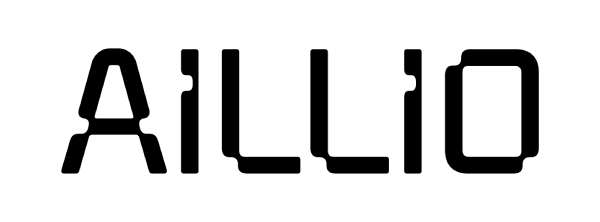Fan Calibration Guide
A Fan Calibration is required whenever the Exhaust Fan Motor, Control PCB Module, or Induction PCB Module has been replaced. You can also run a Fan Calibration whenever the Bullet throws A-01 or A-08 to check if the issue goes away. For more information regarding A-01/A-08, check this page.
Here's what will happen whenever you recalibrate the older or un-calibrated Bullets:
- Smaller RPM increments between steps.
- Higher consistency in each step.
- Finer air control during roasting.
You will still be able to run full fan speed regardless of the calibration settings. You can also toggle to enable/disable the calibration settings in the menu option, as well as to select the calibration settings for V1 or V2 Exhaust Fan Motor.
Finding Out The Calibration Settings For Your Bullets
The calibration process is different for the CE-certified and Non-CE-certified Bullets. To determine which calibration process you should follow, remove the Chaff Collector and check if your Bullet has a Mircoswitch located inside the Squirrel Cage.
If your Bullet:
- Has a Microswitch - Follow the calibration instructions for CE-certified Bullets.
- Does not have a Microswitch - Follow the calibration instructions for non-CE-certified bullets.
Additionally, if you have a non-CE-certified Bullet, you'll also need to check your Exhaust Fan Motor Version:
- V1 Exhaust Fan Motor - black case, has a round Exhaust Fan Motor Shaft. Select 'bl16' for this version.
- V2 Exhaust Fan Motor - metal case, has a D-shaped Exhaust Fan Motor Shaft. Select 'bl26' for this version.
Calibration Instructions For CE-Certified Bullets
- Remove the Chaff Collector.
- Remove the Chaff Filter from the Chaff Collector.
- Open the Chaff Collector Silicon Plug.
- Remove the Bean Chute Plug.
- Remove the Tryer.
- Re-install the Chaff Collector (without the Chaff Filter).
- Power up the Bullet and go to Menu Section 6 (press F1 until the Time/Info Panel displays 'bl26').
Press the Fan Speed + and - Buttons simultaneously to begin the calibration process.
Wait for a couple of minutes. The Bullet beeps when the calibration process has completed.
Press the A Button to toggle between uncalibrated (---) and calibrated (p-d) settings.
Non-CE-Certified Bullets
- Remove the Chaff Collector.
- Power up the bullet and go to Menu Section 6 (press F1 until the Time/Info Panel displays 'bl16' or 'bl26').
- Press the Heat/Cool + and - Buttons to toggle between 'bl16' and 'bl26' settings.
- Press the Fan Speed + and - Buttons simultaneously to begin the calibration process.
- Wait for a couple of minutes. The Bullet beeps when the calibration process has completed.
- Press the A Button to toggle between uncalibrated (---) and calibrated (p-d) settings.